The Auto Trend Channel indicator makes it possible to easily analyze the dynamics of the trend movement in the long and short term.
Automatic plotting of channels using the indicator will save you a lot of time and achieve more impressive results in trading.
The lines, which play the role of channel boundaries, simultaneously act as price levels. These channel lines make it possible to use them when trading pending orders.
After the installation of the indicator, a price channel should appear on the screen of your terminal. If necessary, the visual settings can be changed at your discretion.
In addition, the thickness of the lines is also different. It changes depending on the custom settings.
How does Auto Trend Channel indicator works?
Price can move in the trend chanel in different ways. Distinguish between true and false breakdown. In case of a true breakout, the price moves inside the channel for some time, then at some point breaks the resistance line. The confirmation of the true breakout is the transformation of the resistance line into support. In this case, the trader needs to wait for a new price channel
We determine that the breakout is false or not by one or more candles that form after the channel is broken. A true breakout is visualized when the price no longer returns to to the trend channel. Price movement in the trend channel when it does not reach the resistance line during a bullish trend or a support line during a bearish trend.
It should be noted that clear boundaries of price channels are not observed very often. Usually, the price movement shows a breakout without confirmation. In this case, the trader needs to use other confirmation signals.
Auto Trend Channel Indicator trading strategy
Let’s explore the trading strategies using Auto Trend Channel indicator.
Auto Trend Channel buy setup
- Wait for a clear breakout of the channel on the upside.
- After the breakout, wait until the bullish candle
- Place the take profit near the horizontal resistance
- Place the stop-loss few pips below the upper boundary of the trend channel.
Auto Trend Channel sell setup
- Wait for a clear breakout of the channel on the downside.
- After the breakout, wait until the bearish candle
- Place the take profit near the horizontal support
- Place the stop-loss a few pips above the lower boundary of the trend channel.
Conclusion Auto Trend Channel indicator
Auto Trend Channel indicator reduces your time to draw a channel manually on the chart. You can take benefit of automatic plotting of the chart. Moreover, you can carve a trading strategy based on the indicator. However, the strategy must be tested on historical data and a demo account to find the results before going live.
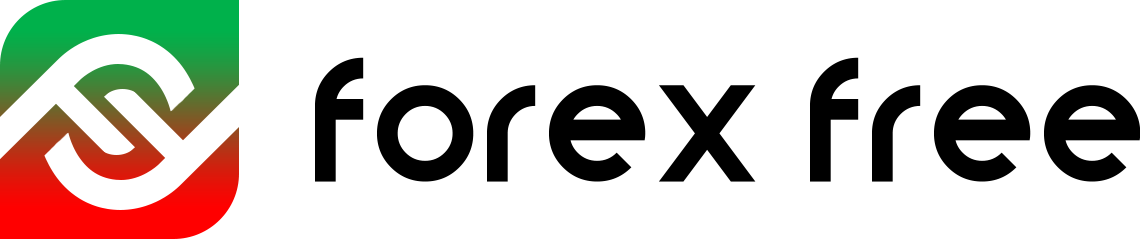
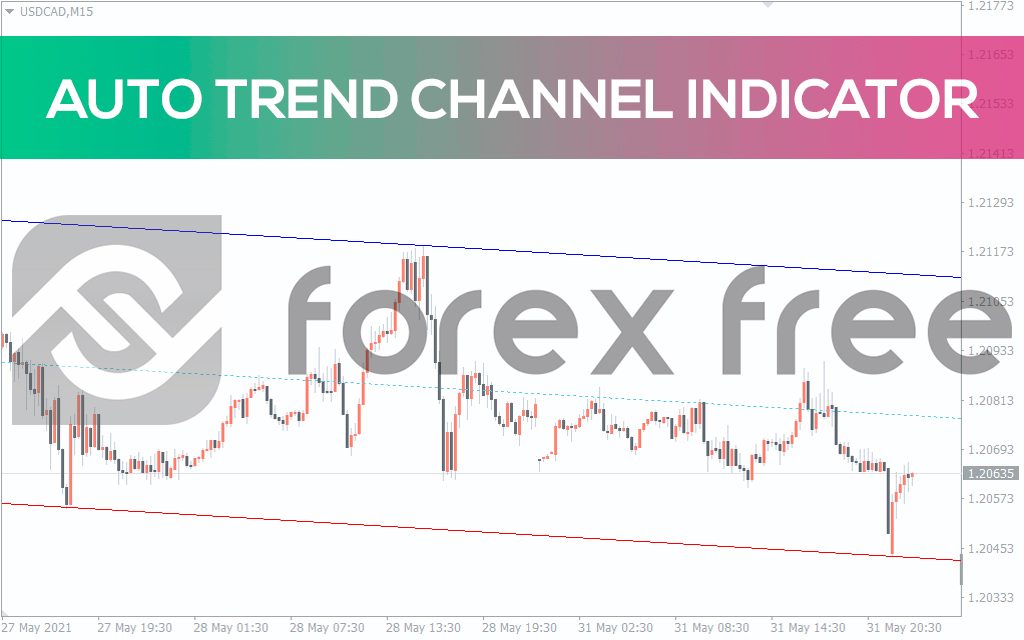



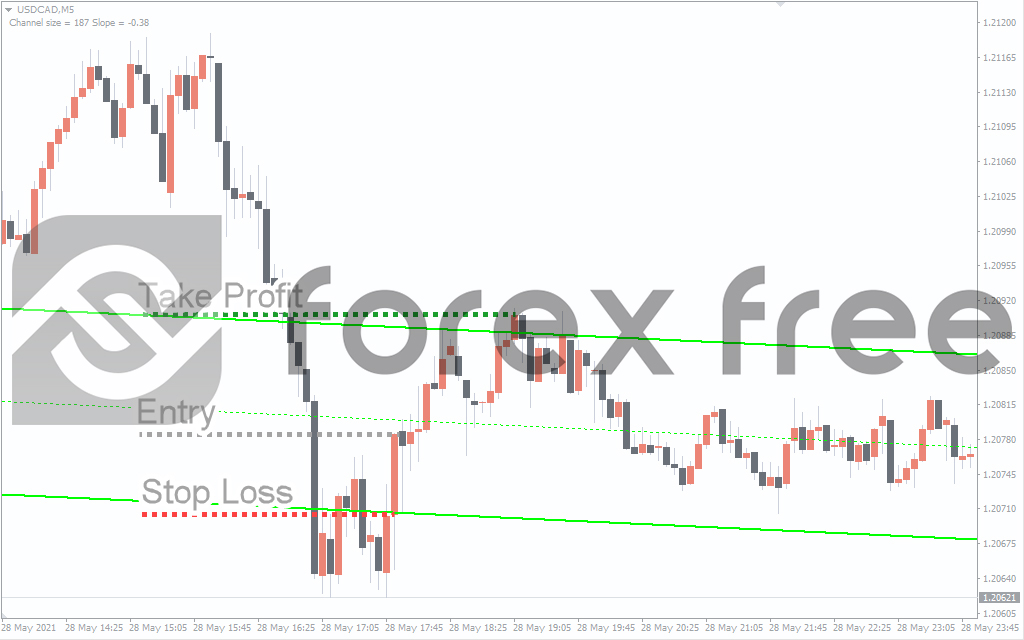
Valoraciones
No hay valoraciones aún.